How to add a CiviCRM extension to Joomla
As you probably know, CiviCRM comes bundled with some extensions, you can add these to your installation from
CiviCRM > Administer > Settings > Extensions, Select the Add New link, then click the download link opposite the extension you want to install.
The CiviCRM Extensions page includes many extensions which aren't bundled with CIviCRM, to install these:
- download a zip of the extension from the developer's website, or if it's listed on Github, look for the Clone or Download > Download Zip link
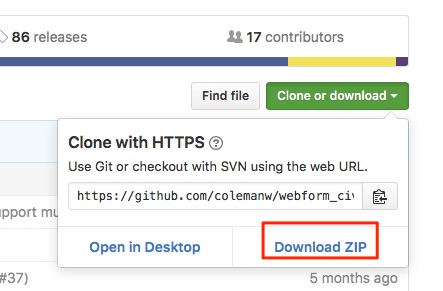
- Unzip your download
- Upload the unzipped folder to [Site Root]/media/civicrm/ext/
- You should see the folder listed in CiviCRM > Administer > Settings > Extensions (under the Extensions tab), if not click the Refresh button. If this still doesn't work, see note below.
- Click the install link opposite your new extension
If you aren't seeing the new extension folder listed in CiviCRM > Administer > Settings > Extensions, it may be because you've customised the path for your CiviCRM extensions directory.
Go to CiviCRM > Administer > Settings > Directories and check the value for Extensions Directory.
By default it is [civicrm.files]/ext/ , but if you've customised this you may need upload your extension files to a different location.