Joomla Warning JUser: :_load: Unable to load user with ID: 62
If you see a Joomla warning JUser: :_load: Unable to load user with ID: 62 it's related to a user which originally created content on your site is no longer a Joomla use. This could have happened because the user was simply deleted, or as a result of a Joomla migration.

The user ID is often 62, but it could be any other number, the underlying reason is the same, as is the solution.
The Easy solution
If you see the error when opening an article, go tot the Publishing tab and change the Created By to another user on your site.
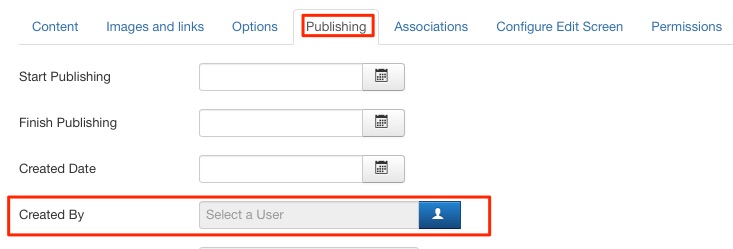
This method is easy and works well if there aren't a lot of articles to update.
The Alternate Solution
If you would need to update a lot of articles, or the above doesn't work for you, at the alternative is to edit some details in your Joomla database with phpMyAdmin
- Note the user ID you see in Warning JUser: :_load: Unable to load user with ID:X
- From the backend of your site, go to Users > Manage > Add New User. After saving, note the user ID for this new user
- Open your Joomla database with PhpMyAdmin
- Search for and open the #__users table and locate the ID of this new user
- Change the ID for this user to 62, or what was shown in the warning
- Search for and openo the #__user_usergroup_map table
- Search for the user_id that matches the new user you created
- Change this to 62, or what was shown in your warning